|
Tittri
\ (•◡•) /

|
|

02-21-2007, 06:44 PM
Starting the Lineart
Revert back to the 'solid' tool. Choose black as the color then 1 px for size. At the bottom of the tool bar, it should say 'layer BG'. Click on that and it should switch to 'layer FG'. This changes the layer that you are working on. Working on different layers gives you some advantages. These advantages include being able to erase layer FG if you mess up, without effecting anything on layer BG.
Using the black solid lines, carefully being lining your sketch. Remember to keep it neat. variations in line thickness also may help the picture look better. Do not line the hair, if your hands are shaky. This is because the hair lines may not come out clean on the first stroke, and you may need to erase some parts of it. Even though there is a 'undo' tool, it's limited. In order to line the hair, revert back to 'layer BG'. Line the hair on the first layer right over the sketch. It's okay if you mess up on this layer, but try to keep the erasing to a minimum, since the sketch will be erased too. Although this seems like a hassle, it's very helpful if you have very unstable hands and you're afraid you may mess up whatever lineart you have done for the rest of the picture while lining the hair.
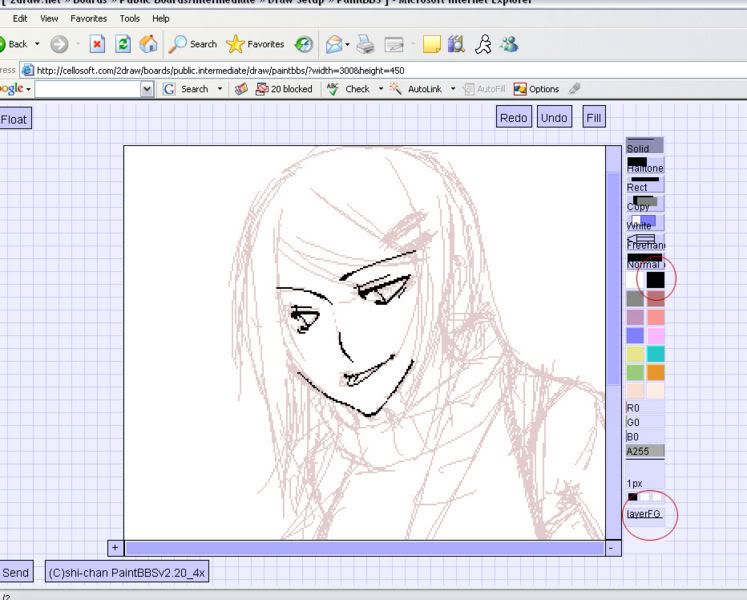
**Remember to do a clean linework. This improves the quality of the final image
Lineart may be the hardest, most tedius and most grueling part of the process. But be patient and work at it diligently. It will pay off.
After you're satisfied with the hair, switch back to 'layer FG' and finish the rest of the lineart. After you're done, click on the tool that says 'normal' twice. It should now say 'mask'. The mask tool allows you to edit you picture without affecting the selected color selected and shown in the small rectangle on the button. To change this color, select the color, and right click on the button. Make sure you've selected black, then go back to 'layer BG', then erase the sketch lines.
Then switch back to layer FG. Click on the 'copy' tool twice. It should change to 'Layer Unify'. Select the entire canvas, and all the lineart should now be on layer FG now.
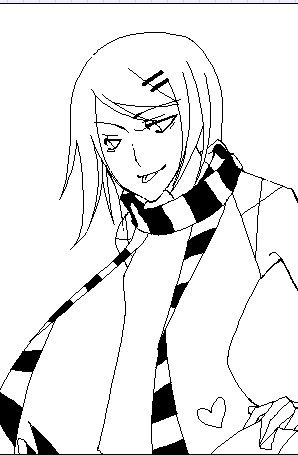
**The final lineart. Clean and nice :D
|
|
|
|