WYSIWYG
First things first. WYSIWYG stands for
What
You
See
Is
What
You
Get. Now for the basics. How can YOU tell if your WYSIGWYG is enabled? Well, first thing you do is check in your settings. Go to My Account, find "Edit Options and at the very bottom of that page you will see this:
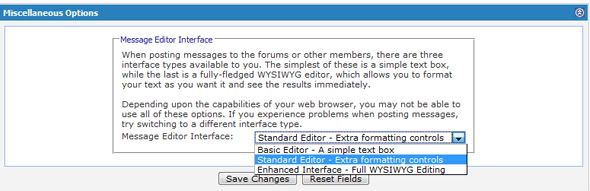
You want the last two options. First one you can turn WYSIWYG off or on, your best choice in Flink's opinion. Or if you absolutely adore WYSIWYG, just choose WYSIWYG. For those of you who choose the second option "Standard Editor - Extra formatting controls", you will have the right window automatically when making a new thread, BUT if you are replying remember to click this button:
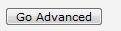
Once you are in the new thread window or the advanced view window, it should look something like this:
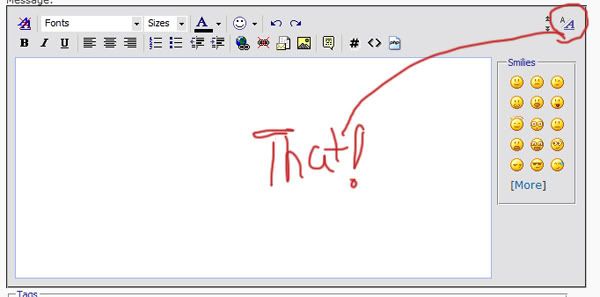
Minus the red thing that Flink drew. THAT is to show you what you're supposed to click to turn on WYSIWYG. Note that it's just plain, normal grey like everything around it, right? Well, click it, give it a moment to load and the icon should look like this:

You have OFFICIALLY TURNED WYSIWYG on! Keep reading for something NEAT!
Is the WYSIWYG window too short or too tall for you? Well, just look at those neat little arrow things right beside the icon for turning WYSIWYG ON!

THOSE are the Increase/Decrease Size buttons. The top one decreases, bringing the end of the window UP. While the bottom one increases, taking the end of the window DOWN.