|
Head Librarian
Reading is fundamental
NPC

|
|

12-01-2013, 12:10 AM
Font Sizes
To change the font size of your text, the [SIZE="sizenumber"][/SIZE] tags are used.
Font sizes can range from size 1 (the smallest) up to size 7 (the largest allowed). Any size larger than that will automatically cap at 7. The default font size here in Menewsha is 2.
You can go into the 'Go Advanced' page and use the handy coding icons or type the codes into the post directly.
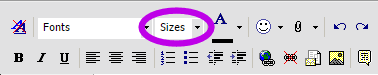
Here are some examples below:
HTML Code:
[SIZE="1"]This is a size 1 font.[/SIZE]
This is a size 1 font.
HTML Code:
[SIZE="24"]This is a size 7 font.[/SIZE]
This is a size 7 font.
Font Colors
There are times you may want to highlight certain parts of your post without spamming the bold and italics, or perhaps you just want to make your post look a little less boring by giving it a splash of color.
For this, the [COLOR="colorname/hexcode"][/COLOR] tags are used.
Clicking on the nifty icon for font color will give you a ready selection to use.
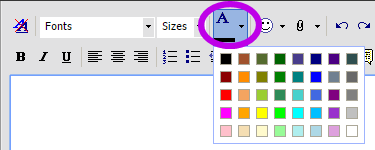
Selecting any of them will generate a code with the color of your choice like so:
HTML Code:
[COLOR="DarkOrchid"]This is the DarkOrchid color![/COLOR]
This is the DarkOrchid color!
Notice that it shows the name of the color. Alternatively, you can also use the color's hexadecimal code, or hex code, instead of their name. They'll turn out about the same.
HTML Code:
[COLOR="#9932CC"]The hex code for DarkOrchid is #9932CC.[/COLOR]
The hex code for DarkOrchid is #9932CC.
For a list of color names and hex codes supported by HTML (and Menewsha), visit W3Schools's HTML Color Names.
Text Formatting
There are many ways to format your text to make your post look more interesting. Below are a few of the most commonly used codes for HTML formatting across the internet.
Bold - [B][/B]
Italics - [I][/I]
Underline - [U][/U]
Strike - [STRIKE][/STRIKE]
In action, they'll look something like below. I made the sample text larger so you can see the formatting better.
Quote:
|
It's very easy to [B]bold[/B], [I]italicize[/I], [U]underline[/U] or [STRIKE]strike[/STRIKE] some text.
|
It's very easy to bold, italicize, underline or strike some text.
Text formatting is not just limited to what is shown above! You can also format the position of your text.
In Menewsha, we are given the options for left (default), right, and center.
The codes for them are exactly what they look like.
Code:
[LEFT]This text is aligned left.[/LEFT]
[RIGHT]This text is aligned right.[/RIGHT]
[CENTER]This text is aligned center.[/CENTER]
This text is aligned left. This text is aligned right. This text is aligned center.
One other thing you can do with text formatting is the justify alignment.
To justify text is to adjust a whole line or paragraph of text so that it fills a space evenly, like forming them into a neat, even block.
Wrap the [JUSTIFY][/JUSTIFY] tags around the text you want to justify.
Without justify:
Quote:
Lorem ipsum dolor sit amet, consectetur adipiscing elit. Aliquam nec turpis quam, quis suscipit est. Morbi ultrices cursus lorem, vel dictum quam elementum vitae. Aliquam quis lacus sapien, eget porttitor dui. Donec elementum sagittis quam, quis suscipit orci sodales ut. Aliquam pulvinar justo at eros condimentum ultrices. Vestibulum quis imperdiet nunc. Sed vitae euismod erat. Nunc imperdiet nulla eu eros accumsan ut euismod elit faucibus. Curabitur tristique augue eget magna congue sagittis.
Duis commodo rhoncus consequat. In eu varius lectus. In volutpat lorem nec metus ultrices hendrerit vitae id sem. Aenean ullamcorper iaculis neque, quis convallis est viverra ac. Integer vitae sem in quam porttitor dapibus ultricies vitae felis.
|
With justify:
Quote:
|
Lorem ipsum dolor sit amet, consectetur adipiscing elit. Aliquam nec turpis quam, quis suscipit est. Morbi ultrices cursus lorem, vel dictum quam elementum vitae. Aliquam quis lacus sapien, eget porttitor dui. Donec elementum sagittis quam, quis suscipit orci sodales ut. Aliquam pulvinar justo at eros condimentum ultrices. Vestibulum quis imperdiet nunc. Sed vitae euismod erat. Nunc imperdiet nulla eu eros accumsan ut euismod elit faucibus. Curabitur tristique augue eget magna congue sagittis.
Duis commodo rhoncus consequat. In eu varius lectus. In volutpat lorem nec metus ultrices hendrerit vitae id sem. Aenean ullamcorper iaculis neque, quis convallis est viverra ac. Integer vitae sem in quam porttitor dapibus ultricies vitae felis.
|
Last edited by zigbigadorlube; 12-17-2022 at 04:17 PM..
|
|
|
|