6. Trading
When you click on this link you will be taken to the trades section of the site.
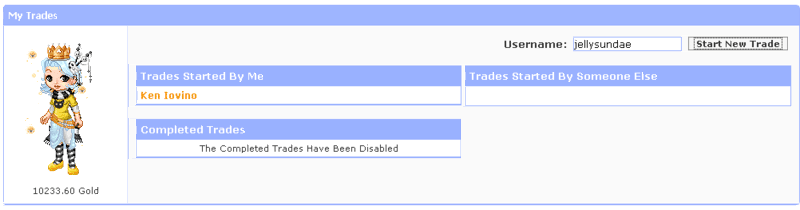
You're probably thinking that not much has changed, just the formatting, and you'd be right... for this screen. Let's start a new trade. As you can see I've typed in jellysundae's username. Now I'll click "Start New Trade".
Now you can see where the changes have taken place. Rather than having to select items one at a time, you can now check off whatever you would like to trade so you can trade several items at once.
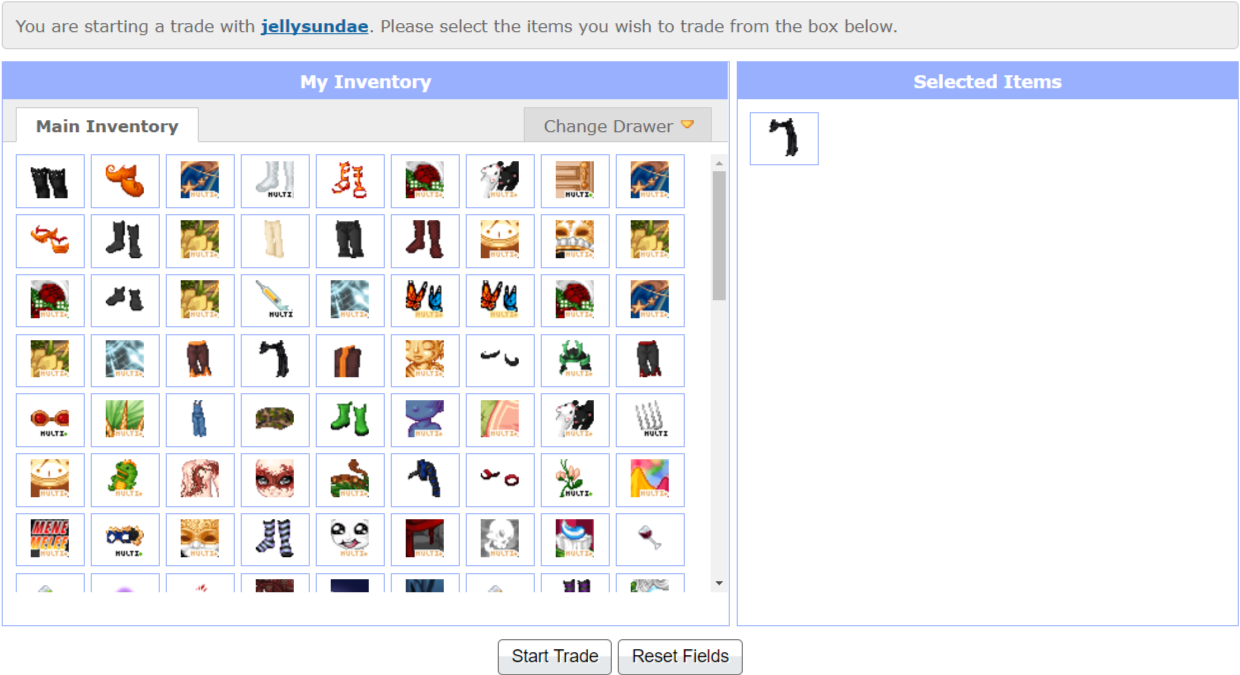
Once you have selected whatever it is that you'd like to trade, click the "Start Trade" button at the bottom. The next screen has three important sections. The first being the transaction history:

This will show you what time the trade was started and when items were added. It will also show you when the trade was accepted.
The next section is where you can add gold or items and accept or cancel the trade.
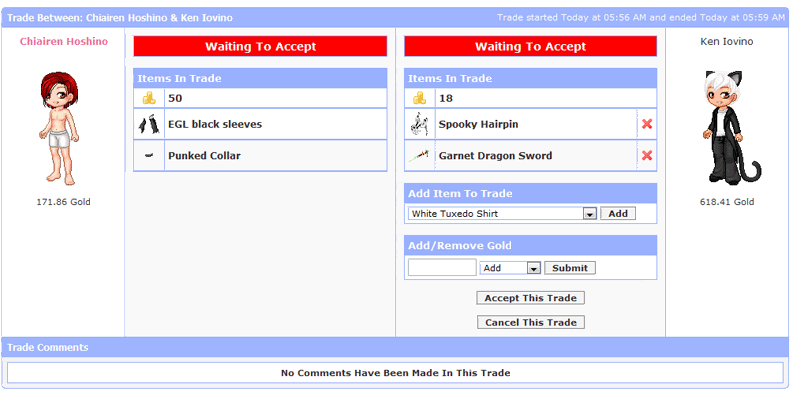
The newest section at the bottom is where you can leave comments to the person you are trading with, saying thank you or whatever you'd like it to say.