|
Head Librarian
Reading is fundamental
NPC

|
|

12-01-2013, 12:09 AM
Linking
There are times you may want to link people to another place on the web. To do that, you can turn either text or an image into a link. It's really simple!
HTML Code:
[url="LINKHERE"]LINK TEXT/IMAGE/THUMB[/url]
For text links, all you have to do is insert the text you want to display in between the [URL] tags.
I'll be linking to the image of the pie used in the post above.
HTML Code:
[url="http://www.menewsha.com/img/23213/7f9fb181b678f2237ecfcb5bba445ba5.jpg"]The pie is not a lie.[/url]
The pie is not a lie.
To turn an image into a link, wrap the image codes with the [URL] tags like so:
HTML Code:
[url="http://youtu.be/z9Uz1icjwrM"][IMG]http://www.menewsha.com/img/23213/7f9fb181b678f2237ecfcb5bba445ba5.jpg[/IMG][/url]

I've linked a Youtube video using the image of the pie above. Check it out by clicking on it!
E-mail Links
You can even post a link so people can send you an e-mail. Clicking on the link will open up their default e-mail program which will automatically have your e-mail address as the receiver.
The codes will look something like this:
Let's use Menewsha's Support as an example.
Click this link to email Support!
(Please don't actually e-mail Mene Support unless you really need help from Support.
The Assistant Administrators will be knocking on my door otherwise.  ) )
Linking to Threads
The easiest and laziest way is to just copy and paste the whole URL of the thread and it'll automatically parse in the post as an link. Sometimes, if you're lucky, the thread title will automatically appear to link to it.
Alternatively, instead of copying and pasting the whole URL to link to your thread, you can use this handy but mostly unknown method to do so.
Take a look at the URL of the thread below. You'll see that there's a set of numbers, 206750, right before the name of the thread.
Quote:
|
http://www.menewsha.com/forum/main/information-desk/resource-center/206750-coding-how-imgs-urls-post-formatting-quotes-lists-spoiler-bars.html
|
Using that set of numbers, wrap it with the [THREAD][/THREAD] tags.
It'll automatically link to the thread as an URL.
HTML Code:
[thread]206750[/thread]
https://www.menewsha.com/forum/showthread.php?t=206750
If you want it to be some text instead of an URL:
HTML Code:
[thread=threadnumber]text[/thread]
HTML Code:
[thread=206750]This is a link to the thread.[/thread]
This is a link to the thread.
And there we go!
Linking to Posts
Linking to a specific post is also pretty simple. On the top right corner of every post, the post number and permanent link (permalink) to the thread are displayed as links.
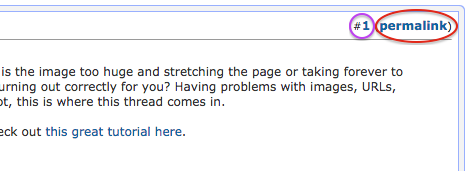
The post number brings you to a link with the post isolated from the thread whereas the permanent link brings you to where the post is positioned in the thread itself.
Right-click on either link, whichever you prefer, and then click on "Copy Link Location" or "Copy link address" depending on which browser you use. After that, just paste the link wherever you want it.
Alternately, we also have [POST][/POST] tags, which work the same way as the [THREAD][/THREAD] tags above.
To find your post number, click the "Post number" link in the upper right corner of your post and look at the URL, like the one below. In this example, the post number is 1772296531
Quote:
|
http://www.menewsha.com/forum/1772296531-post1.html
|
To link to the post, just wrap your post number in the [POST][/POST] tags and it will appear as a URL:
HTML Code:
[post]1772296531[/post]
https://www.menewsha.com/forum/showthread.php?p=1772296531
If you want it to be some text instead of an URL:
HTML Code:
[post=postnumber]text[/post]
HTML Code:
[post=1772296531]This is a link to the post.[/post]
This is a link to the post.
The Post and Thread tags are both handy ways to tidy up the code in your posts. Since they use way fewer characters than ordinary URLs, they are also very useful for links in your signature!
Last edited by zigbigadorlube; 12-17-2022 at 04:15 PM..
|
|
|
|