Firstly, your image must be in a web-friendly format such as jpeg, gif, png, etc., otherwise, it may not display on your browser.
Next, you'll need a host for your image. Menewsha does offer a small amount of image hosting through your albums (found in your profile). Many users also use
Photobucket,
Tinypic, and
Imageshack or their own webhosting (among other places available).
Once you have your file ready for upload, depending on the service you choose to host it, there will an upload box available. They look like this:
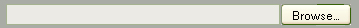
Click "Browse." Find the image file on your computer hard-drive, and press "Open."
The path to your image file should be in the Browse field box. When done, use the "Upload Pictures" button to begin transferring the file to the online server.
If every uploads correctly, you're done! Viola!
If something does go wrong, it could be one of many issues:
- File Size (kb)
- Image Resolution Size (px)
- File Type (jpg, gif, png, etc.)
- File Corruption
- Internal Host Error
- Internet Connection Issues