7. Stores & Shopping
Unlike the stark shop pages of old, there's now a new vibrant map for you to explore when it's time to shop. Moving your cursor over a shop will inform you of its name, and clicking the arrows will let you navigate from square to square. Clicking a building will pop up a new tab or window displaying the shop's wares. There are now two new icons which let you shop in different ways.

The coin icon represents a
"Buy It Now" option, which will take you directly to a checkout page for the item should you click it. In contrast, clicking the shopping cart icon will add the item to your
Shopping Cart. Now you're free to browse any of the shops and add them to your cart, the items you add will display no matter what shop you're in!
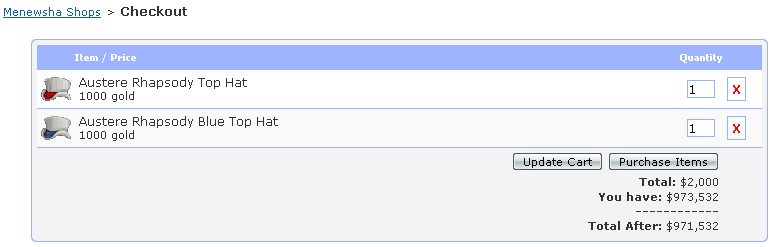
Once you have added the items you want, you can click the
"Check Out" button and you'll be brought to a checkout page. You can review your items and see how much gold you'll have remaining after your purchase. If you'd like to buy the items, click the "Purchase Items" button. Be sure to double-check before you click purchase though since there's no confirmation page this time.