|
Kyoko Otonashi
\ (◡) /

|
|

12-07-2007, 04:14 PM
How did you learn how to pixel so well?
I'm learning how to pixel for a few reasons and wonder if you had any tutorals?
|
|
|
|
|
linkfreak131
\ (◡) /

|
|

12-07-2007, 04:21 PM
Practice, practice, practice. XD It's the same way with any art media; just practice. =3
The way I do it, is that I make an outline of the item/thing first, then I go in and color, keeping in mind where the sun hits it.
|
|
|
|
|
ããã
Dead Account Holder

|
|

12-07-2007, 05:28 PM
I think a good thing to do to see what you may want to try is taking any sort of pixel item that's already made and magnify it so you can examine it a little further. Most quality pixel art will keep light sources in mind and won't make use of 'pillow shading'.
Another good thing to keep in mind is the level of darkness you're using for outlines. Sometimes corners can look really stiff or too jagged but look even worse if you just erase the pixel. Just try a slight brighter shade of the color you're outlining with and try it there. Sort of blend it in with one or two more varying shades and it usually looks a lot more natural. :D
|
|
|
|
|
Kyoko Otonashi
\ (◡) /

|
|

12-07-2007, 08:52 PM
ah okay ^^ cool.
What program do you use to do pixel art?
|
|
|
|
|
ããã
Dead Account Holder

|
|

12-07-2007, 11:42 PM
8D Paint! Very simple, very effective. If you REALLY feel you need layers, or something like it, copy whatever you're working on and paste it off to the side. Use one copy to draw things on to see how it'll look and if you mess up, just erase out what you don't like and reselect your back up copy.
Paste that and make sure that you choose in the toolbar to the side to have white show up as transparent. Then you can just layer things over the messed up copy and still keep the positive progress. :D
|
|
|
|
|
Arilu
⊙ω⊙

|
|

12-09-2007, 08:39 AM
I'd have to say--and I think most pixelers would agree with me--that Paint is really the best program for pixeling, hands down. I don't do nearly as much as I used to, but I really only used Photoshop for palette making.
And yeah, as with all media, practice is vital! Contrast is very important, to make colors and shading pop, visually. Sometimes you actually use very little of a base color and more shading and higlighting to allude to color.
|
|
|
|
|
kimu
\ (◡) /

|
|

12-09-2007, 12:55 PM
MS paint is the best for pixeling, theres a reason why people have a hard time making anything unpixeled in MS paint.
|
|
|
|
|
Smellerbee
\ (◡) /

|
|

12-10-2007, 03:39 AM
Edit.
Last edited by Smellerbee; 10-30-2010 at 06:26 AM..
|
|
|
|
|
Penny
*^_^*

|
|

12-11-2007, 07:15 AM
Paint's fine, but I love Gimp. Photoshop too.
I agree with coth. Photoshop, and the more complicated programs like it have tools that can make life much easier. Which is not to say it will give better results necessarily.
I only really just started "pixeling". Though I've been drawing on paint without anti aliased lines for a while. I only just started work in the actual "pixeled" style a couple weeks ago. So... it seems that whatever skills you have in other mediums carries over.
I'm not very helpful here, I apologize.
|
|
|
|
|
president wakame
(-.-)zzZ

|
|

12-17-2007, 01:32 AM
program wise for pixel art,i've heard alot about a program called graphics gale,but i can't download it on my computer,but it's graph based i think.
paint usually works just fine,thats what i use,it has a color wheel,and good zoom,and a one pixel brush,what else do you need?
i think fancy programs are better for detailed drawings,not pixel art.to many features you don't use.
|
|
|
|
|
chibilady18
*^_^*

|
|

12-19-2007, 09:05 AM
I have photoshop and MSpaint and I much prefer paint, I find that its simplicity is much better for pixel art. also if you want a tutorial you might try looking true the deviantArt tutorial section.
|
|
|
|
|
Birdy
(-.-)zzZ

|
|

12-21-2007, 03:22 AM
I like photoshop because you can zoom in more :]
|
|
|
|
|
Smellerbee
\ (◡) /

|
|

12-21-2007, 11:45 PM
Edit.
Last edited by Smellerbee; 10-30-2010 at 06:33 AM..
|
|
|
|
|
D-Yoop
*^_^*

|
|

01-08-2008, 10:51 PM
I taught it to myself. Actually I started pixelating before I even knew what it was. A friend of mine gave me a program called Gamemaker a longgg time ago, it came with a sprite package and a tutorial. I read through the tutorial, and while coding it, I thought I could make my own sprites. So I made a spaceship in paint, which I pixelated. And I also made balls which you shoot, in paint(without transparent backgrounds though).
The game never got anywhere btw lol. But that was the first time I pixelated. After that I got into RPG maker, which of course I had to make my own sprite sets for aswell :3
That was some nice practise^-^
|
|
|
|
|
Violet Lace
⊙ω⊙

|
|

01-09-2008, 06:09 PM
I mainly taught myself too.
Paint works well for awhile. My only complaints are that you can't zoom in that much, and that you can only undo about 3 times. Other than that, I like Paint better than Photoshop just because I'm more used to it.
|
|
|
|
|
Lyca
(-.-)zzZ

|
|

01-09-2008, 07:17 PM
I use graphicsgale and paint.net Both good programs, though gale is better for pixeling and there's a sweet animate feature in there. Paint.net is better for effects and dramatic art. I'd love to get photoshop but...expensive and I don't really like using bootlegged copies of things. I like gale coz it has a simple interface and I can still use layers and zoom in really close to the pixels.
|
|
|
|
|
Elphey
⊙ω⊙

|
|

01-12-2008, 08:26 PM
|
|
|
|
|
sathless
Dead Account Holder

|
|

01-12-2008, 10:18 PM
Yay, a thread for pixel artists!*_*
Practice AND observation :3
Look like the good artist do and understand why, look tutorials, etc.
You need know a little about colors and light =3
Recent work:
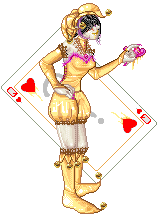
|
|
|
|
|
daashi
(っ◕‿◕)&...

|
|

01-13-2008, 01:22 AM
Basic outline. Then basic colouring.
Then add shading and highlights.
I taught myself everything I know, and I started out just recolouring items from a doll maker site.
I use Paint Shop Pro, I have used several other paint programs but find it to be the most user friendly of the lot.
EDIT: Athough I don't consider myself to be a fully fledged pixel artist yet, I have still a lot to learn.
Recent Work:

|
|
|
|
|
Jali
\ (◡) /

|
|

01-14-2008, 12:49 AM
Exactly what other's have said!
Practice, practice, and practice!
I'm sure you could easily find tutorials by searching in google.
Go to an artist's website, that makes dolls perhaps, and they will usually have a section for helpful tutorials! ^^
Microsoft Paint is a simple and great tool for pixel artist, even beginners!
It has all the necessary tools for pixeling.
What has helped me a lot, is copying other's pixel work into paint, zooming in and taking a look at the coloring!
It's a great way to get a feel of how to color, but try to be original!
Goodluck! ^^
|
|
|
|
|
DieTotgeburtDesZeus
ʘ‿ʘ

|
|

01-19-2008, 10:23 PM
if you need some good tutorials, deviantart offers a wide range^^ maybe try one or two to get the basics, the rest comes from practise and looking how other artists work (not copying u,u that's a shame. but it is useful to look how they do the shading etc.)
good lck with your art^^ it's fun
|
|
|
|
| Currently Active Users Viewing This Thread: 1 (0 members and 1 guests) |
|
|
|
