|
Shadami
the one and only
☆
Penpal
Moderator

|
|

07-03-2013, 04:19 PM
useless tip is the best part! Naming the item and making people see it how you designed it *nods*
|
|
|
|
|
solaria92
Just a little bit crazy
Penpal

|
|

07-03-2013, 04:22 PM
Ah! Thank you! Super helpful. Lemme put your critique to the test and I'll get back to you. <3
|
|
|
|
|
xuvrette
(づ。❤‿...
☆☆

|
|

07-03-2013, 04:36 PM
... No one actually pay attention to what you call your project.
Look at how many people forget the item name. XD
|
|
|
|
|
solaria92
Just a little bit crazy
Penpal

|
|

07-03-2013, 05:11 PM
xuvrette, Maria, what about this one?
Before Edit- fixed one pixel
---------- Post added 07-03-2013 at 01:20 PM ----------
methinks I need to make the shading smoother... White is so easy to see every pixel. @_@
---------- Post added 07-03-2013 at 01:23 PM ----------
Smoother?

Last edited by solaria92; 07-03-2013 at 05:14 PM..
|
|
|
|
|
xuvrette
(づ。❤‿...
☆☆

|
|

07-03-2013, 05:25 PM
Yep, make the shade softer. Reserve the darkest 2 colours for outline.
I like the fold now...
Did you raise the collar?
I meant to thicken the collar as in the line make it thicker, not move the collar up... x.x
|
|
|
|
|
solaria92
Just a little bit crazy
Penpal

|
|

07-03-2013, 05:28 PM
I did raise the collar. ^^; I can move it back down if it looked better that way?
I'll work on the colors after I grab lunch. Thank you~ :3
---------- Post added 07-03-2013 at 02:28 PM ----------
wa-hah! Lunch eaten, shading smoother (I hope) and collar moved back to where I originally had it. Whadya think?

Last edited by solaria92; 07-03-2013 at 06:32 PM..
|
|
|
|
|
xuvrette
(づ。❤‿...
☆☆

|
|

07-03-2013, 06:48 PM
ooo... I like how it turns out...
I need to grab it and zoom it in Photoshop
....
I think you need to shade your outline more.
and, the breast. It is so... white. x.x Add some shading at the edge of pink/white. Just light grey, because there is a hem between two fabric.
|
|
|
|
|
Maria-Minamino
Musician
☆☆☆☆☆☆

|
|

07-03-2013, 06:51 PM
OH wow - that's a hundred times improvement there!
THe biggest thing I see right now is the avatar's left arm (the viewer's right side). The highlight of the arm is going to the right side of the viewer even though the light source is coming from the top left side of the viewer.
|
|
|
|
|
xuvrette
(づ。❤‿...
☆☆

|
|

07-03-2013, 07:00 PM
I may also add that... there should be some creases at the armpit...
the breast should shade a little to show that is puffs out... some kind of sphere...
*I ZOOMED IN!* 8D
|
|
|
|
|
solaria92
Just a little bit crazy
Penpal

|
|

07-03-2013, 07:05 PM
Okay! I'll fix the shading on the arm and my shirt outline. :3 You both are the best, thanks so much.
** Wow I typed that and forgot to send it. So uh... here's what I tried to fix.

|
|
|
|
|
Maria-Minamino
Musician
☆☆☆☆☆☆

|
|

07-03-2013, 07:11 PM
It's looking really good!
Maybe trying adding a fold or two to the sleeves?
|
|
|
|
|
xuvrette
(づ。❤‿...
☆☆

|
|

07-03-2013, 07:13 PM
Especially the armpit part... remember the armpit.
:B
Other than it being pink, it is perfect~
XD
|
|
|
|
|
Maria-Minamino
Musician
☆☆☆☆☆☆

|
|

07-03-2013, 07:21 PM
Nothing wrong with Mina Pink :D XDDD *shot*
|
|
|
|
|
solaria92
Just a little bit crazy
Penpal

|
|

07-03-2013, 07:22 PM
I can change the color from pink. Haha. What color would you like to see?
|
|
|
|
|
Maria-Minamino
Musician
☆☆☆☆☆☆

|
|

07-03-2013, 07:24 PM
Well - once you finish the shirt - you should do some recolors of the entire thing. Different combos of colors. Black/red blue/green etc. Usually recolors come out with about 8-10 versions of the same piece of clothing :)
|
|
|
|
|
solaria92
Just a little bit crazy
Penpal

|
|

07-03-2013, 07:36 PM
Ooooh. I'll just be creative, then.
Okay, I tried looking at how my own shirt folded at the armpits and tried this out?
---------- Post added 07-03-2013 at 03:37 PM ----------
And whoops, forgot the other sleeve...

|
|
|
|
|
xuvrette
(づ。❤‿...
☆☆

|
|

07-03-2013, 07:37 PM
Black, White, Grey... monochrome... my life is like black and white... *make a dramatic scene*
As for other hue colours, blue and yellow is my favourite, just don't put them together. XD lol.
...The fault is with PINK. Why is there no Mina Blue? Mina Black? D: Unfair!
---------- Post added 07-03-2013 at 07:39 PM ----------
The darkest 2 pink really is so close that I can't notice that you actually shade the pink out lin,e. x.x *blinds*
As for the white, there should be MORE darkest than darker in terms of outline.
|
|
|
|
|
solaria92
Just a little bit crazy
Penpal

|
|

07-03-2013, 07:44 PM
Like this, for the outline of the white?

And can you be a bit more specific on what I should do with the pink shades? D: Sorry.
|
|
|
|
|
xuvrette
(づ。❤‿...
☆☆

|
|

07-03-2013, 07:50 PM
What I meant was... when you shade outline, the lighter shade should be the less pixels.
---------- Post added 07-03-2013 at 07:53 PM ----------
As for the pink, it seems to be the matter of the palette.
But to the armpit creases. Wherever you have that creases in small area like sleeve, try ignore your original smooth shading, and focus on the crease. Currently, the crease look just... splat on. Not carefully curved in. AND the further the crease from the armpit, the lighter it become, then slowly blend with the rest of the sleeve.
|
|
|
|
|
Shadami
the one and only
☆
Penpal
Moderator

|
|

07-03-2013, 07:57 PM
*is proud of her best friend*It is looking completely awesome.
|
|
|
|
|
solaria92
Just a little bit crazy
Penpal

|
|

07-03-2013, 08:03 PM
So like this? I'm afraid of making it worse instead of better. x__x
Off to work!

|
|
|
|
|
Maria-Minamino
Musician
☆☆☆☆☆☆

|
|

07-03-2013, 08:15 PM
Don't be afraid to make things worse before they get better! I've been there and done that!!
This is just the type of item needed for the Newbie Emporium Shop! I can't wait until it's finished! :D
|
|
|
|
|
xuvrette
(づ。❤‿...
☆☆

|
|

07-03-2013, 08:23 PM
Outerline, say there are 8 pixels, 5 pixels are of darker colour, 3 pixels are for lighter color.
66555666
Yours now is. like only the edge of the line is the darker colour.
65555556
I quite like the more shade depth inward. As for the crease, crease line colour should NOT be the same as outline.
|
|
|
|
|
Maria-Minamino
Musician
☆☆☆☆☆☆

|
|

07-03-2013, 08:26 PM
I usually do creases like that with shade 3 and 4...that way it blends :)
|
|
|
|
|
xuvrette
(づ。❤‿...
☆☆

|
|

07-03-2013, 08:34 PM
yes, crease and fold that is not 'definite fix'.
Plead or plaid or was it pleated? Anyway, the typical Japanese school girl skirt type... x.x THose type is what I call hard fold, then that can use the darkest line.
If it is a free flow crease/fold, then don't use the darkest.
|
|
|
|
| Currently Active Users Viewing This Thread: 3 (0 members and 3 guests) |
|
|
|
