Bear with me, this is gonna be image heavy--
The only way I can think about doing that is:
1) Merge your figure layers together completely and leave your background on a seperate layer. Next, with your figure layer selected, go to "add a layer style".
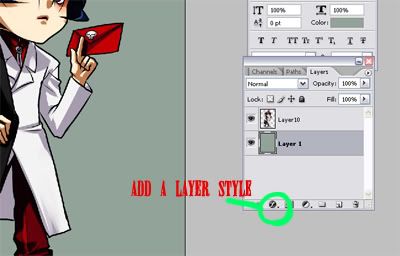
2)Go to the stroke option.
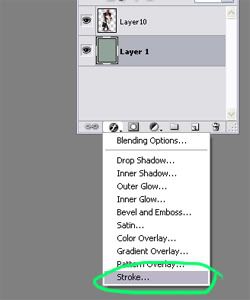
3) Once in the stroke option area,

Set the pixel width and color of the stroke. The figure should look like this now:

4) Next, we've got to rasterize the style to the layer-- I usually do it by adding another clean layer--
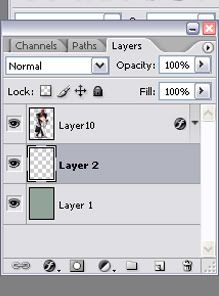
And merging the figure to the clean layer:
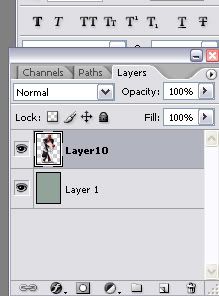
The little "f" layer style indicator is now gone and we can add another stroke style.
5) After adding another stroke style to the layer:

Instead of using color, go to the option box and choose "pattern".
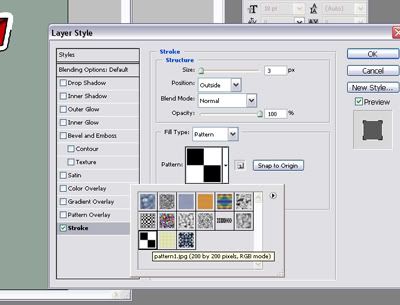
6) It should look something like this now:

You can play with the pattern size to make the "dashes" larger or smaller, etc.
The dashes aren't exactly perfect or at the same intervals, though with this particular pattern. >.<;; You can experiment with other patterns or make your own pattern to see if you can get something a bit more perfect.
x.x;; That's about as close as I can manage for dashes.
